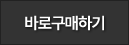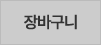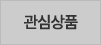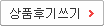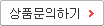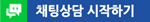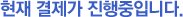시간 딜레이 릴레이 -LCD, 0.01초 - 9999분
(Time Delay Relay with LCD)
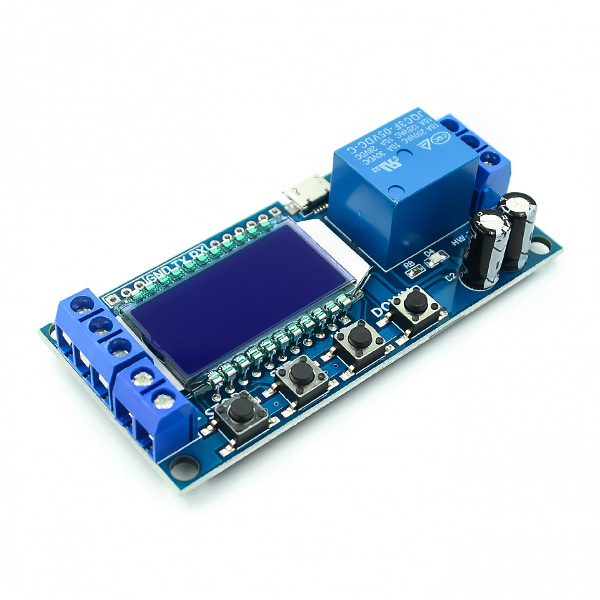
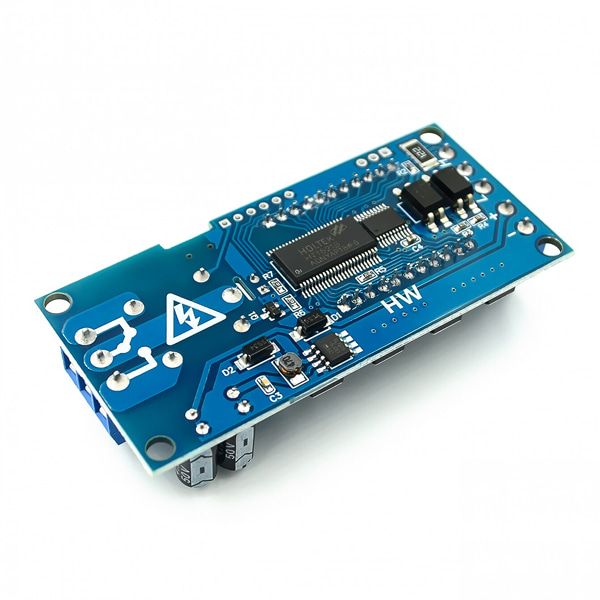
개요
- 본 제품은 시간 딜레이 릴레이 -LCD, 0.01초 - 9999분입니다.
- 0.01초에서 9999분까지의 딜레이를 주어 릴레이를 동작시킬 수 있는 제품입니다.
- LCD가 장착되어 파라메터 설정을 쉽게 할 수 있습니다.
- 6-30V 전원 및 micro USB 5V 전원을 지원합니다.
특징
문서
- Product Highlights:
- Display with LCD two columns, Can display parameters directly;
- Trigger mode: high and low level,switch quantity.meet most of the needs.
- Power supply: 6~30V, also supports micro USB 5.0V, very convenient.Anti back connection of power supply.
- Parameters can be modified via UART.
- Stop button to provide emergency stop function.
- 5 minutes without any operation into a low-power state. Any action wake up.
- OP/CL/LOP params can be modified individually
- All parameters are automatically saved by power off.
- Working Mode Introduction(P1~P7)
P1: After the signal is triggered, the relay conduction in OP time then disconnects; In the OP time, the signal is invalid.
P2: After the signal is triggered, the relay conduction in OP time then disconnects; In the OP time, the signal triggers a new timer.
P3: After the signal is triggered, the relay conduction in OP time then disconnects; In the OP time, signal trigger reset timer,relay disconnected and stop timing.
P4: When triggered, After the relay is disconnected from CL time, relay conduction OP time, after timing is complete, disconnect relay.
P5: When triggered, After the relay conduction op time, the relay disconnects the CL time, and then loops the above action, gives the signal again in the loop, relays disconnect, stops the timer, and the number of cycles (LOP) can be set;
P6: When triggered, After the relay conduction op time, the relay disconnects the CL time, and then loops the above action, signal is invalid in the loop, the number of cycles (LOP) can be set;
P7: Signal hold function: The signal is maintained, the timing is cleared, and the relay conduction; when the signal disappears, the relay disconnects after the timing OP; during the timing, there is another signal and the timing is cleared;
- Product Parameters:
- Power Supply: 6V~30V and micro USB 5.0 V
- Trigger signal source: High level(3.0V~24.0V),Low level(0.0V ~0.2V),Switch signal.
- Maxmum Output load: DC 30V 5A and AC 220V 5A.
- Static Current: 15mA Operating current: 50mA.
- Service life: more than 100,000 times; working temperature: -40-85°C; size: 8.0*3.8*1.9cm.
- Optocoupler isolation,Strong anti-interference ability, Industrial grade circuit board
Timing Range:
0.01 sec~9999 min
- How to choose the timing range:
In the OP/CL parameter modification interface, press the STOP button shortly to select the timing range.
XXXX Timing range:1sec~9999sec
XXX.X Timing range:0.1sec~999.9sec
XX.XX Timing range:0.01sec~99.99sec
X.X.X.X Timing range:1min~999.9min
For example, if you want to set the OP to 3.2 seconds, move the decimal point to ten digits. LCD display 003.2
Parameter Description: OP on-time, CL off time, LOP cycle times (1 - 9999 times, "----" represents an infinite number of cycles)
- Parameter Settings:
- Press and hold the SET key to enter the setting interface;
- First set the working mode, work mode flashes reminder, set the working mode by pressing the UP / DOWN keys;
- Short press the SET button to select the working mode and enter the system parameter settings.
- In the system parameter setting interface, press SET key to switch the system parameters to be modified, and press / long press UP/DOWN key to modify. (Note: Short press SET in P-1~P-3, P-7 mode is invalid);
- In the OP/CL parameter modification interface, short press STOP to switch the timer unit (1s/0.1s/0.01s/1min);
- After all parameters are set, press and hold the SET button for more than 2 seconds to release the hand, save the parameter settings and exit the setting interface
- Remote data upload and parameter setting functions:
The system supports UART parameter reading and writing functions;
UART:9600,8,1
CMD |
Function |
read |
Read system parameters |
OP:xxxx OP:xxx.x OP:xx.xx OP:x.x.x.x |
1s 0.1s 0.01s 1 min |
CL:xxxx CL:xxx.x CL:xx.xx CL:x.x.x.x |
1s 0.1s 0.01s 1 min |
LP:xxxx |
Settings Cycles |
on |
Relay enable |
off |
Relay disable |
PX |
Set the working mode (P1~P7) |
- Additional features:
- Low-power state: In the running interface, by pressing the STOP button for a long time, the Low-power function is started or closed (L-P selects on to start the hibernation function, and off turns off the hibernation function);
- Relay function selection: In the operation interface, by pressing the STOP button shortly, the relay function is started or closed, 'on' meets the conduction condition relay normally turns on, 'OFF' meets the conduction condition relay does not turn on; 'OFF' In the state, the system flashes 'OUT';
- Parameter view: In the operation interface, short press the SET key to display the current parameter setting of the system, without affecting the normal operation of the system;
- Display content switching: In P-5 P-6 mode, switch display content (run time/cycle number) by pressing DOWN key momentarily;



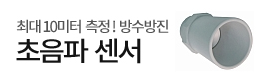






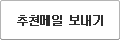
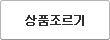
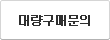


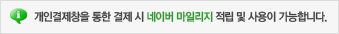
 수량을 선택해주세요.
수량을 선택해주세요.